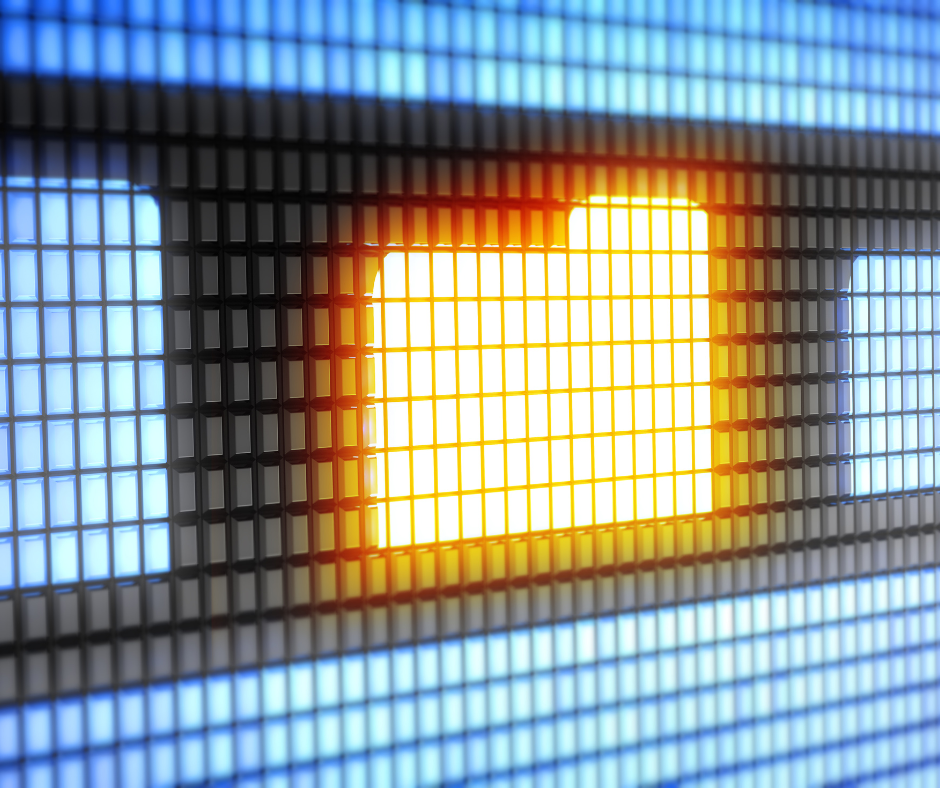
QUESTION: What file format should I use to send my electronic resume? Any other submission tips?
Jennifer Gruwald, University of Connecticut

Lisa Hebert, LMH Advisors, Inc.

Cathy Lanzalaco, Inspire Careers

Carol Adams, Ideal Resumes, LLC

Edward Lawrence, Getstarted LLC

Brenda Collard-Mills, Robust Resumes

Grant Cooper, Strategic Resumes & Business Plans

Thomas Powner, Career Thinker, Inc.

Ask a Question
Ask us your question and it may be selected as the topic of our next blog post, with answers compiled from the advice of NRWA members.
Work with the Best
Find a Resume Expert
If you’re looking for more information on how to write a great resume – or get an expert to help you with yours – you’ve come to the right place! This site was created by the National Resume Writers’ Association (NRWA), a US-based non-profit association with members from around the world who are dedicated to learning about and providing expertise in resume writing to all job seekers.
The National Résumé Writers’ Association
9 Newport Drive #200, Forest Hill, MD 21050
Thanks for checking out ResumeExperts.theNRWA.com! For more on our association and certification, see www.thenrwa.org


